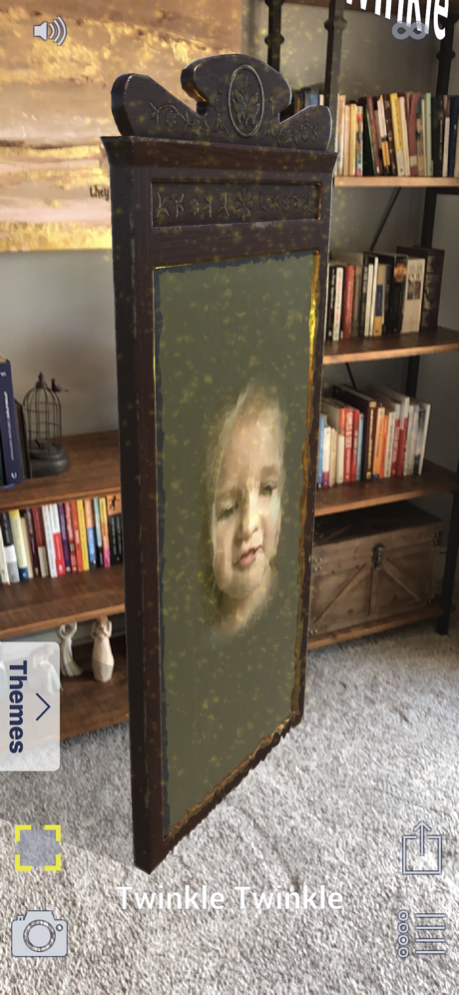Reflo 2.5
Continue to app
Free Version
Publisher Description
SnapAR is now Reflo and available for iPad! Send custom hologram messages to friends and family and appear right in their home.
Send custom hologram messages to friends and family and appear right in their home. Share your holograms from the app and the recipient gets the message with the full AR experience. Try the HoloBot theme and beam your message just like the rebels did a long time ago in a galaxy far, far away... Wishing someone Happy Birthday? Use the birthday theme and your hologram will include dancing presents and balloons! Unlike other message apps, Reflo uses the video you capture and makes it appear in the room along with your selected theme. Record your child singing Happy Birthday with Reflo, then share it and they will see them singing right in the room with them. Through the magic of Augmented Reality (AR), connect with friends and family in a new and exciting way.
Reflo makes sharing easy. Using a text, or your favorite messaging service, share a hologram with your friends and family, all from within the app. Privacy is important for these kinds of memories, so all Reflo holograms are shared privately, and you are always in control of who has access. Simply remove someone from the share list and your hologram message will be removed from their list.
Reflo is free to download, and includes one theme for free. Additional themes are available through a subscription to Reflo Premium. Reflo premium will also fund future development of themes and features.
Apr 12, 2021
Version 2.5
SnapAR is now Reflo
Now available as a native iPad app
Reflo Premium Subscription - Themes are now available with the purchase of a subscription to Reflo Premium and will also fund future development of themes and features.
Bug fixes
About Reflo
Reflo is a free app for iOS published in the Screen Capture list of apps, part of Graphic Apps.
The company that develops Reflo is Driven Catalyst. The latest version released by its developer is 2.5.
To install Reflo on your iOS device, just click the green Continue To App button above to start the installation process. The app is listed on our website since 2021-04-12 and was downloaded 1 times. We have already checked if the download link is safe, however for your own protection we recommend that you scan the downloaded app with your antivirus. Your antivirus may detect the Reflo as malware if the download link is broken.
How to install Reflo on your iOS device:
- Click on the Continue To App button on our website. This will redirect you to the App Store.
- Once the Reflo is shown in the iTunes listing of your iOS device, you can start its download and installation. Tap on the GET button to the right of the app to start downloading it.
- If you are not logged-in the iOS appstore app, you'll be prompted for your your Apple ID and/or password.
- After Reflo is downloaded, you'll see an INSTALL button to the right. Tap on it to start the actual installation of the iOS app.
- Once installation is finished you can tap on the OPEN button to start it. Its icon will also be added to your device home screen.